Smart Ring HR Accuracy: Finger Sensors vs Wrist Trackers

As someone who's tested wearables across price tiers and body types, I've seen how ring fitness trackers promise seamless 24/7 heart rate monitoring capabilities, but often fall short when it matters most. Forget glossy spec sheets: real-world accuracy depends on physiology, movement, and even how tightly you wear the ring. My family's experience juggling three ecosystems taught me that switching costs matter as much as features on paper. We didn't chase logos; we mapped where and why devices failed us. Today, I'll break down whether finger-based optical sensors truly outperform wrist trackers, or if you're paying premium prices for flawed data.
Why Finger Sensors Should Win (But Often Don't)
Both rings and watches use optical heart rate sensors relying on PPG technology, shining light into capillaries to detect blood flow changes. Theoretically, fingers beat wrists: a 2022 Frontiers in Physiology review confirms fingers have denser, more superficial blood vessels. This is critical for darker skin tones too; melanin absorbs light, but finger palms have less pigment than wrists (per a 2023 Mayo Clinic Proceedings study). So why do ring fitness trackers sometimes deliver wildly inaccurate readings?
The Motion Artifact Trap
During gym sessions, wrist trackers maintain stable contact against bone. Rings? They shift with every grip or wrist flex. In Android Central's test, one user's RingConn halved their max heart rate during weightlifting (127 bpm vs. Garmin's 186 bpm). Why? As cardiologist Dr. Bhaskar Semitha notes: "A ring has a much smaller contact area. If it shifts even slightly, readings go haywire." Sweat, cold hands, or loose fit worsen this, explaining why Oura Ring 4 showed a 60-bpm gap versus watches during sprints.
Rest vs. Motion: The Critical Divide
Here's where rings shine: sleep and rest. With minimal movement, PPG technology in rings often hits 97%+ accuracy (as seen in Samsung's prototype testing). But during dynamic activity? Android Central's data shows wrist trackers dominate:
- Amazfit Helio Ring (best ring performer): Consistently tracked within 5 bpm of watches at low/moderate intensity, but underestimated max HR by 15+ bpm during HIIT.
- Worst offenders: RingConn and Oura Ring 4 fluctuated wildly under load (e.g., RingConn read 88 bpm vs. 186 bpm peak during a run).
Your ring's HR data is reliable only when your hands are still. For sleep? Trust it. For burpees? Get a chest strap.
Your Body Isn't the Problem (It's the Sensor Placement)
Many readers blame themselves when trackers fail: "My wrist is too small!" or "My tattoo messed with the sensor." But this ignores design flaws. Let's dissect two pain points:
Darker Skin Tones & Tattoos: Why Rings Can Help
Wrist-based optical heart rate sensors struggle with melanin and ink absorption, leading to underreported calories or missed HR spikes. Rings do have an edge here since fingers have less pigment variation. However, this advantage vanishes if the ring's too loose (a common issue for wider fingers). Pro tip: Size up for tighter grip during workouts, but swap to a smaller size for sleep comfort.
The "False Calm" Syndrome
When ring fitness trackers underestimate HR during strength training (like Ultrahuman's 182 bpm reading vs. Garmin's 168 bpm), you might overexert yourself. Worse, some users report ignoring chest pain because their ring showed "normal" HR, a dangerous flaw Dr. Semitha warns about: "They cannot predict heart attacks. I've had patients ignore real symptoms because their smart ring data looked normal."
When to Trust Your Ring (And When to Switch Devices)
Don't lock yourself into one ecosystem. Value is outcomes per dollar plus an easy exit, so diversify based on activity:
✅ Use Rings For:
- Sleep tracking (undisturbed, consistent contact)
- Resting HR trends (weekly averages, not live spikes)
- Casual walking (low hand motion)
❌ Avoid Rings For:
- HIIT, weightlifting, or cycling (gripping handles disrupts readings)
- Medical alerting (e.g., AFib detection)
- Recovery metrics post-intense effort (rings undercount exertion)
Checklist: Maximizing Ring Accuracy
- Fit test: It should slide over your knuckle but not spin freely.
- Wear position: Index/middle finger > ring finger (better vasculature)
- Pre-workout: Warm hands under hot water if cold (narrowed vessels = worse PPG)
- Validation: Cross-check against a chest strap for 1-2 intense sessions
The Real Cost of Inaccurate Data
That flashy ring might seem cheaper than a Garmin, but hidden costs add up fast. If it misses 20% of your workout intensity, you'll never hit fitness goals. You'll buy supplements "to compensate," hire trainers to interpret faulty data, or abandon the device entirely. Value is comfort plus accuracy, not logos, a lesson my family learned switching from premium watches to mid-tier rings. We saved $300/year by right-sizing, not downgrading.
Moving Forward Without Regret
Switch smart, not hard. Start with a scenario-based test: Wear your ring and a wrist tracker for one HIIT session. Compare max HR spikes. If the ring undercounts by >15 bpm, use it for sleep, but grab a $30 used chest strap for gym days. Look for open ecosystems (like Google Fit) that let you blend data sources without lock-in. True value isn't found in a single device, it's in the flexibility to combine tools that actually reflect your body's reality.
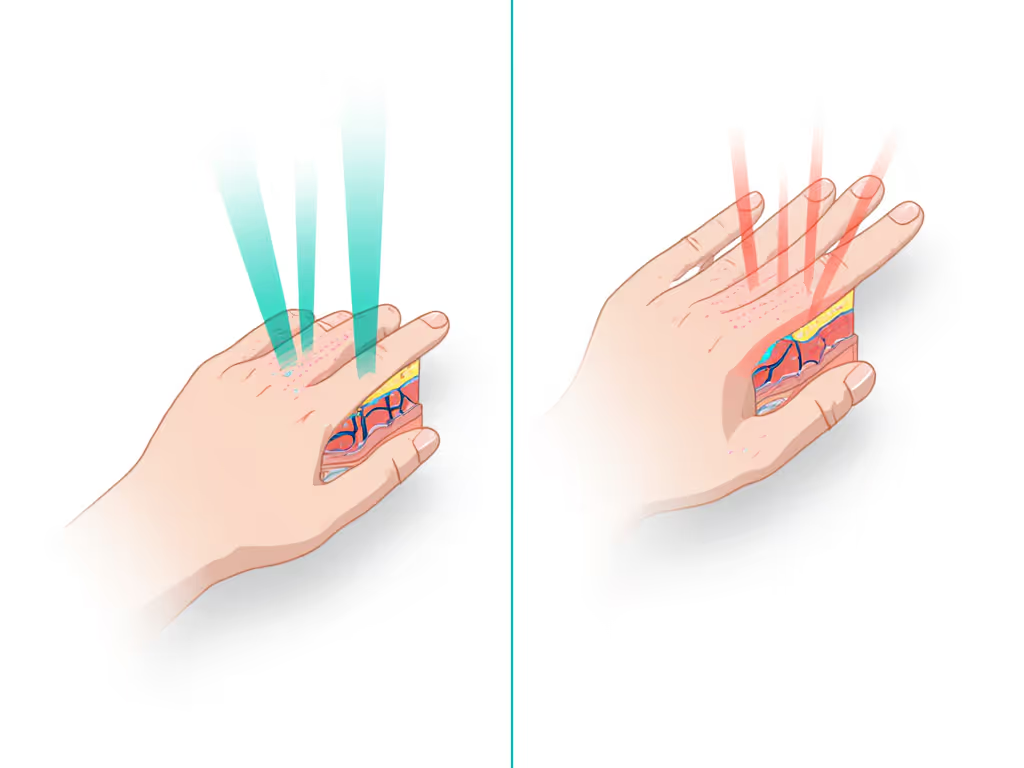
Related Articles


Real-World Step Counting Accuracy: Trackers Tested